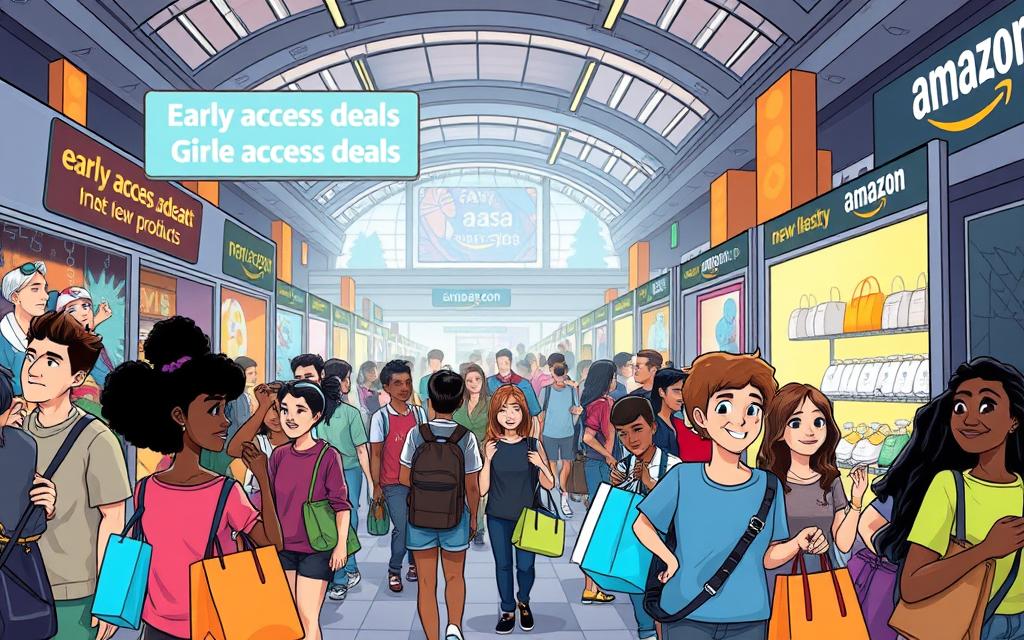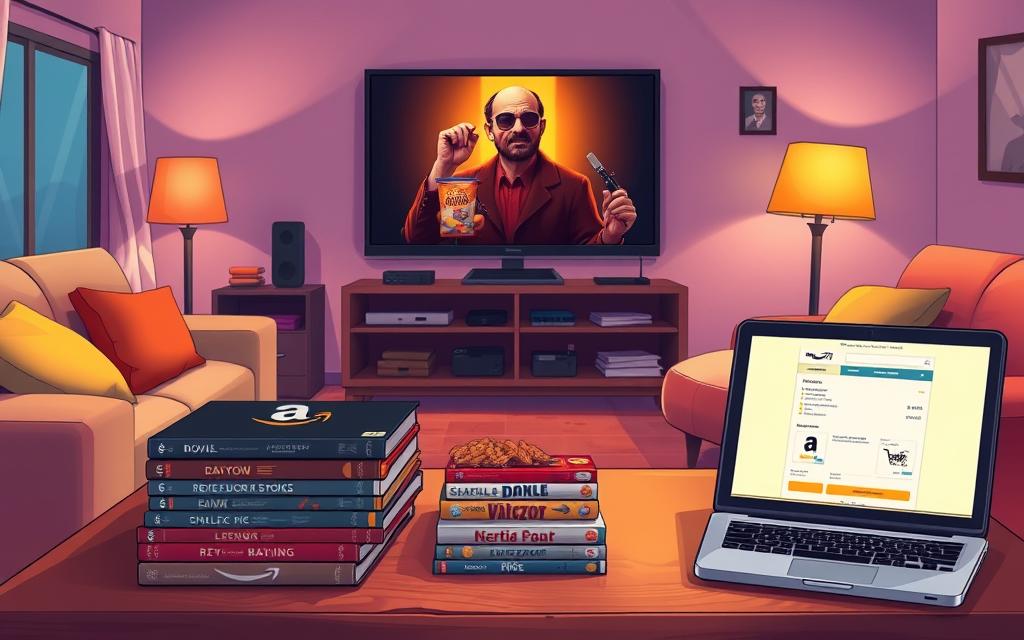Create Your Amazon Seller Account with profit 2024
Are you ready to start your e-commerce journey on Amazon, the world’s largest online marketplace? This guide will show you how to create your Amazon seller account. It’s easy, whether you’re an experienced entrepreneur or just starting out. You’ll learn how to create an account, register, and start selling.

Key Takeaways
- Understand the different types of Amazon seller accounts and choose the one that best fits your business needs.
- Discover the numerous benefits of selling on the Amazon Marketplace, including access to millions of customers worldwide.
- Learn the step-by-step process to create your Amazon seller account and start listing products.
- Familiarize yourself with the key requirements and documentation needed to verify your Amazon seller account.
- Explore strategies to optimize your Amazon seller account for maximum success, including setting up product listings and leveraging Amazon’s tools and features.
Understanding the Basics of Becoming an Amazon Seller
Before starting as an Amazon seller, it’s key to know the different seller accounts and Amazon’s marketplace benefits. This info helps you choose wisely and start your selling journey on the right foot.
Types of Amazon Seller Accounts
Amazon has two main seller accounts: the Professional Seller plan and the Individual Seller plan. The Professional plan is for businesses selling lots of products. The Individual plan is for those selling just a few items a month.
The main differences are in fees and features. The Professional plan costs $39.99 a month but has more features like sales reports and advertising tools. The Individual plan is better for occasional sellers, with a fee per item but no monthly fee.
Benefits of Selling on Amazon Marketplace
Selling on Amazon has many benefits for sellers. Some key advantages include:
- Access to a huge customer base: Amazon has millions of active customers, perfect for your products.
- Easy logistics with FBA: Amazon’s Fulfillment by Amazon (FBA) service handles shipping and storage, letting you focus on your business.
- More credibility and trust: Being an Amazon seller boosts your brand’s credibility, as customers trust established platforms more.
- Use of seller tools: Amazon offers tools like inventory management and analytics to help you grow your business.
Knowing about seller account types and Amazon’s marketplace benefits helps you make a smart choice. It sets you up for success in your selling journey.
How to Create Amazon Seller Account: Step-by-Step Guide
Creating an Amazon seller account is easy and opens the door to selling on the world’s biggest e-commerce site. This guide will help you through the steps to sell on Amazon marketplace, whether you’re new or experienced.
- Go to the Amazon Seller Central website and click “Start Selling”.
- Pick the right Amazon seller account for your business – Individual or Professional.
- Share your business info, like your company name, contact details, and tax ID.
- Finish the Amazon seller central account creation by verifying your identity and bank info.
- Set up your seller profile with product listings, prices, and shipping details.
- Read and agree to Amazon’s seller policies and terms.
- After your Amazon seller account is approved, you’re ready to start selling on Amazon marketplace.
By using this Amazon seller onboarding guide, you can set up an Amazon seller account and start selling to millions. Success comes from offering great products, excellent service, and making your listings stand out.

| Step | Description |
|---|---|
| 1. Visit Seller Central | Navigate to the Amazon Seller Central website and click “Start Selling”. |
| 2. Choose Account Type | Select either the Individual or Professional seller account plan based on your business needs. |
| 3. Provide Business Details | Enter your company name, contact information, and tax identification details. |
| 4. Complete Verification | Verify your identity and bank account information to finalize the account creation process. |
| 5. Set Up Your Profile | Configure your seller profile, including product listings, pricing, and shipping options. |
By following these steps, you can set up an Amazon seller account and start selling on Amazon marketplace with confidence. Success depends on offering quality products, great service, and optimizing your listings for more visibility and sales.
Key Requirements for an Amazon Seller Account
Setting up an amazon seller account is easy. But, you need to know some key things for account verification. These details are important for a smooth amazon seller registration process and a successful amazon fba seller account setup.
Documentation Needed for Verification
To start an amazon seller account, you’ll need a few things:
- A valid government-issued ID, like a driver’s license or passport
- A credit or debit card for payment
- Your business info, including name, address, and tax ID
- Bank details for sales payouts
Fees and Pricing Plans
Amazon has two main plans for amazon seller account management:
| Plan | Fee | Best Suited For |
|---|---|---|
| Individual | $0.99 per item sold | Occasional or low-volume sellers |
| Professional | $39.99 per month | High-volume or experienced sellers |
There are also extra fees for services like fulfillment and storage. Knowing these costs helps plan your amazon seller account management better.

Optimizing Your Amazon Seller Account for Success
After setting up your Amazon seller account, it’s time to make it work better. Focus on creating great product listings and using Amazon’s tools and features.
Setting Up Product Listings
Creating engaging product listings is key to attracting buyers and boosting sales. First, learn about your audience and competitors. Use keywords in titles, descriptions, and more.
Make sure your product images are top-notch and show the item from different sides. Add detailed product info, like specs and benefits. Use Amazon’s A+ Content for richer listings.
Leveraging Amazon’s Tools and Features
Amazon offers many tools to help Amazon FBA seller account owners. Use Amazon Seller Central to manage inventory and track sales. It also has resources to help you.
Check out Amazon’s ads, like Sponsored Products, to get more visibility. Use the Fulfillment by Amazon (FBA) program for easier shipping.
| Amazon Seller Tools | Benefits |
|---|---|
| Seller Central | Centralized platform for managing your Amazon business |
| Advertising | Increase visibility and drive targeted traffic to your listings |
| Fulfillment by Amazon (FBA) | Streamline logistics and provide fast, reliable shipping |
By improving your listings and using Amazon’s tools, your Amazon third-party seller account can grow and succeed.
Conclusion
Setting up an Amazon seller account is easy and opens up many chances for your business. Just follow the steps in this guide and know the key points. You’ll be ready to succeed as an Amazon seller.
The amazon seller account benefits are many. You get to reach a huge customer base and use Amazon’s strong tools. The amazon seller account verification might look hard, but with the right documents, you can easily get through it.
Managing your amazon seller account well is key to doing well. Improve your product listings, use Amazon’s marketing tools, and keep up with updates. This way, you’ll do great in the Amazon market.
FAQ
What are the different types of Amazon seller accounts?
Amazon has two main seller accounts: Professional and Individual. The Professional plan is for businesses selling over 40 items a month. The Individual plan is for those selling less often or part-time.
What are the benefits of selling on the Amazon marketplace?
Selling on Amazon lets you reach millions of customers. You use Amazon’s trusted brand and platform. You can also use Fulfillment by Amazon (FBA) for storage, shipping, and customer service.
What is the process for setting up an Amazon seller account?
Setting up an Amazon seller account involves a few steps. First, you register your business. Then, you provide personal and tax info. Finally, you complete verification steps. Amazon helps you through this process to make it easy.
What documentation is required to verify an Amazon seller account?
To verify your account, you need a few documents. You’ll need a government ID, a valid credit card, and proof of your business address. The exact documents depend on your account type.
What are the fees and pricing plans for selling on Amazon?
Amazon has different pricing plans for sellers. There’s the Professional plan with a monthly fee and the Individual plan with a per-item fee. You might also pay extra for services like FBA or advertising.
How can I optimize my Amazon seller account for success?
To improve your Amazon seller account, focus on a few key areas. Create engaging product listings. Use Amazon’s tools and features, like Amazon Advertising and Amazon Brand Registry. Also, provide top-notch customer service to build a strong reputation.